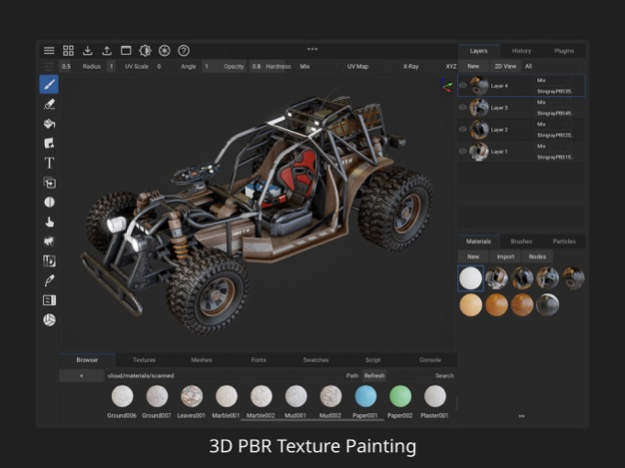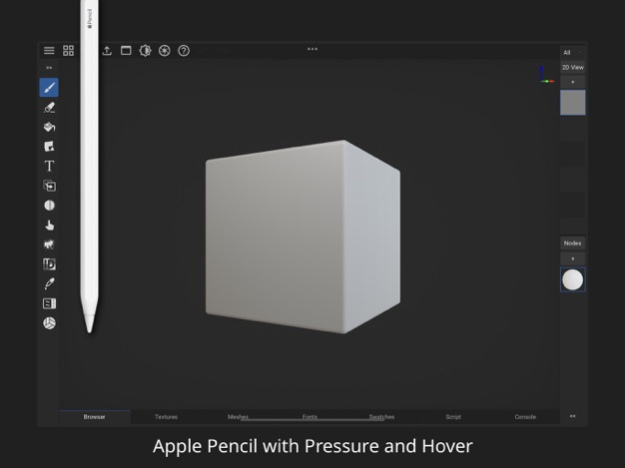ArmorPaint 1.0.23.8.30
Continue to app
Paid Version
Publisher Description
Experimental! ArmorPaint is in active development. Please report any issues you may encounter. For the best experience Apple Pencil is recommended. Mouse, keyboard and Apple Pencil hover is supported.
---
3D Painting Software
ArmorPaint is a software for PBR texture painting. Import your 3D models and start painting. Receive instant visual feedback in the viewport as you paint.
Node Based
Work fast with the convenience of nodes. Paint with fully procedural materials. Build fill layers with material nodes. Use brush nodes to create patterns and procedural brushes.
GPU Accelerated
ArmorPaint is designed from scratch to run completely on the GPU. This results in a smooth 4K painting experience on your iPad.
Baking
Bake texture maps for high-poly models instantly on your iPad device. Hardware accelerated ray-traced baking is available on supported iPads. (M1, M2 or newer, A13 or newer)
Path-Traced Viewport
Paint models in a viewport with true light simulation. Path-traced viewport rendering is available on supported iPads. (M1, M2 or newer, A13 or newer)
Plugins
Enhance any part of ArmorPaint with plugins. Integrate new node systems or build custom material nodes.
Aug 30, 2023
Version 1.0.23.8.30
This is the first ArmorPaint 1.0 alpha release.
- Improved performance.
- Made .obj parser more reliable.
- Check the full release notes at https://armorpaint.org/notes.
Thank you for continued feedback!
About ArmorPaint
ArmorPaint is a paid app for iOS published in the Other list of apps, part of Network & Internet.
The company that develops ArmorPaint is Lubos Lenco. The latest version released by its developer is 1.0.23.8.30.
To install ArmorPaint on your iOS device, just click the green Continue To App button above to start the installation process. The app is listed on our website since 2023-08-30 and was downloaded 0 times. We have already checked if the download link is safe, however for your own protection we recommend that you scan the downloaded app with your antivirus. Your antivirus may detect the ArmorPaint as malware if the download link is broken.
How to install ArmorPaint on your iOS device:
- Click on the Continue To App button on our website. This will redirect you to the App Store.
- Once the ArmorPaint is shown in the iTunes listing of your iOS device, you can start its download and installation. Tap on the GET button to the right of the app to start downloading it.
- If you are not logged-in the iOS appstore app, you'll be prompted for your your Apple ID and/or password.
- After ArmorPaint is downloaded, you'll see an INSTALL button to the right. Tap on it to start the actual installation of the iOS app.
- Once installation is finished you can tap on the OPEN button to start it. Its icon will also be added to your device home screen.